What I Would Do If I Won A NAS?
Everybody loves free cool stuff. You love free cool stuff. I love free cool stuff. It’s not really that complicated. If it’s free and cool, then we would be happy to have it. Well, it turns out that someone is giving away free stuff! Brian Moses has a blog where he posts about his interests, and for several years now he has been writing about NAS server builds. Even better, he is giving them away every so often, and he is hosting one of his giveaways right now!
See free stuff!
So you might be asking yourself, “Self, why do I want this cool stuff? Is it really that cool?” Well, let me tell you how cool a NAS would be to have, even if you are a beginner and would have no idea what to do with one.
OK, to be honest, I don’t actually have one yet. I’ve always wanted one. I’ve been creeping on Brian’s blog for years now hoping to win one. That is also why I’m writing this post, to hopefully win my own. So, this list is the Beginner’s Guide to What To Do With A NAS, aka What I Would Do If I Won A NAS blog.

If you don’t know what a NAS is let me give you a crash course. NAS stands for Network Attached Storage. It is basically a computer with large hard drives, made for storing lots of data and doing server-like things.
Let’s get to this shall we?
1. Back up and shared network drive.
The most common purpose of a NAS is to provide a backup to your home devices. Since a NAS is generally built with storage in mind, they tend to have a lot of space. They are also built to retain that data if there is ever a hard drive failure.
Do you have multiple devices but would like to access your files across any of them? Get a NAS.
Do you have gigabytes worth of family photos that you keep saying you are going to organize someday, and you don’t want to lose if your main computer dies? Get a NAS. You may be saying “What about Dropbox or Google One?”
Both valid options, but you need an active internet connection for them to work, and there is a subscription fee. Trust me, you don’t want to accidently miss that renewal payment if you are storing anything important.
A DIY NAS like Brian talks about is a more hands on approach. It will require some setup, but there are so many guides, that getting a NAS setup as storage won’t be too hard. With a little extra work, you can access your NAS from outside your home as well!
If you like the idea of having an in-home backup, but you want something more plug-and-play, try the consumer product lines for QNAP or Synology.
2. Media server
The next most common use of a NAS is a media server. Most people have some sort of collection of completely legal, and not-pirated cough cough media stored somewhere. Whether it be that old collection of songs you’ve been carrying around with you since high school, or that collection of movies. Throwing them on a thumb drive makes them a bit more convenient to access, but the file format that plays on your computer might not play on your game console, and maybe not even play on your smartphone/tablet. Plus you already have a million apps/games/photos on those devices, who wants to waste space on a movie you love but may never watch again?
This is where Plex comes in. Plex is software that allows you to stream all your audio files, movies, even photos to any of your devices!
It works in two parts:
- The client side – This is the app you install on your game console or phone. It’s easy to download and set up on any device.
- The server side – This is the brains the of system. You install it on your NAS (remember all that extra storage we talked about? Time to utilize it for movies and music), and after a little setup, it will stream your media to any device with the client in a format it can play without issues.
One caveat is that while many features are free, some will require you to pay to access full functionality. Developers need to eat, too, right?
Pretty nifty, huh? You feeling like a NAS is pretty cool yet? Well, just wait—there is more!
3. Game server
Many popular video games allow you to host your own server. These servers generally don’t need to be the power-houses a gaming computer needs to be. But what they do need is storage, RAM, and a decent processor. All things a NAS usually has to spare. Also, a NAS is usually made to be on and running 24/7, which is usually what most gamers want for their servers. So, feel free to set up that Minecraft server with all your favorite mods, then get to mining.
4. Home security center
If you happen to have a home security system with one or more cameras, you could benefit from a NAS. A NAS gives your security system a safe, and secure (if you lock your NAS up) location to store your surveillance footage. Given the large storage sizes of most systems, you can store weeks or months of footage instead of just days.
There are many systems that will integrate with a NAS and allow it to serve as a central hub for things like monitoring multiple views, or monitoring alerts. Worth a Google.
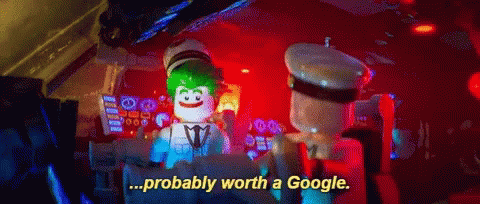
5. Homelab and other
From here on out the uses become less “beginner friendly” and more “intermediate learner,” so I will group them together and discuss them briefly.
First is hosting your own home lab. A homelab for a coder is a device to host a virtual machine and allow them to try new programs, or creations without risking their main computer. You can mess around with Linux or other server-based apps. Feel free to see how deep that rabbit hole goes.
Second is hosting your own website. Since a NAS will be on 24/7, it matches the hours that internet users expect for websites. A hosted paid service may be easier, but you are doing this for learning right?
Third your own personal email server. This pretty much mirrors hosting your own website.
Fourth home automation. This will be my last mention. Most homes these days have at least a few “smart” devices. A NAS can host software to help you integrate and monitor all your smart devices if they come from different companies. The most popular of these is Home Assistant. Home Assistant is open-source and allows you to hook up even DIY smart devices and sensors.
The capabilities of a NAS are largely dependent on your imagination and how much work you want to put into it. Most of my uses covered above are for at-home usage, but if you wanted to use one in a business, there are even more potential options for you. So, is a NAS a cool device pretty much anyone could use? Yes. Is it a cool device you can also get for free by entering the contest on Brian’s blog? Also yes. So go, try to win that NAS, and live your new dreams!
