Should You Upgrade Your B350 Motherboard to a Ryzen 5600 or Ryzen 5700X?
You don’t have to read this entire post to find my answer. Yes. Absolutely. If you need 70% more CPU horsepower, then do it now. Do it soon. Upgrading my overclocked Ryzen 1600 to a normally clocked Ryzen 5700X was a fantastic value. If you are even contemplating the upgrade, then you should update your BIOS and order a new processor right now.
Geekbench says my Ryzen 5700X has 78% more single-core performance and 69% more multi-core performance than my overclocked Ryzen 1600. Same Asus B350 motherboard. Same 32 GB DDR4-3200 dual-channel RAM. Same operating system. The only difference is the $180 processor that I swapped in.

I probably should have saved $40 or $50 and bought a Ryzen 5600. The single-core performance improvement would have been the same, and adding 33% more cores with my Ryzen 5700X only increases multi-core performance by 8.5%. I even tested my 8-core CPU with Geekbench pinned to only six cores to test that for myself.
- Putting a Ryzen 5700X in My B350-Plus Motherboard Was a Good Idea!
- Oh No! I Bought A GPU! The AMD RX 6700 XT
- My New Radeon 6700 XT – Two Months Later
- AMD Radeon vs. Nvidia RTX on Linux
Gaming made me upgrade my CPU
I had planned to only upgrade my GPU from an Nvidia GTX 970 to an AMD Radeon 6700 XT, but I was running into stuttering and low frame rates when playing DEATHLOOP. I was hopeful that spending another $186 would smooth out my problems with DEATHLOOP and maybe even provide a small bump in other games.
The difference while playing DEATHLOOP was night and day. I had turned the resolution down and set everything else to low to keep the crunchiest parts of DEATHLOOP moving at an acceptable frame rate with the Ryzen 1600. I was able to bump the resolution up and turn most of the settings up to high after installing the Ryzen 5700X, and I am still getting much better performance.
DEATHLOOP went from lows near 60 FPS in certain areas to lows of 80 FPS or 90 FPS in the same spots, but with prettier graphics. I am confident this will help with more games in the future, so I feel that it was money well spent.

Most reasonably modern games run about the same as they did before. Borderlands 3, Sniper Ghost Warrior Contracts 2, and Just Cause 3 didn’t speed up enough to notice the difference.
Much older games love the huge bump in single-core performance. Borderlands GOTY’s frame rate went up by at least 50%. It was mostly staying up near 144 FPS, but it was dipping close to 100 FPS quite a lot. Now it is almost always above 144 FPS.
Team Fortress 2 on Linux is extremely dependent on single-core CPU performance. It ran exactly the same on my GTX 970 as it does on my new 6700 XT. I had to run the game at a lower resolution to keep the frame rate over 100 FPS with the Ryzen 1600, but the Ryzen 5700X manages to stay above 144 FPS most of the time even at 3440x1440. This alone was worth $186 to me.
- Putting a Ryzen 5700X in My B350-Plus Motherboard Was a Good Idea!
- Oh No! I Bought A GPU! The AMD RX 6700 XT
- My New Radeon 6700 XT – Two Months Later
- AMD Radeon vs. Nvidia RTX on Linux
I am sure other things are faster, but those things aren’t obvious!
Either I have gotten boring, the world has gotten boring, or some combination of the two. Upgrading to CPUs that were twice as fast was exciting for me for decades. Upgrading from a 386SX 16 MHz to a 386DX 40 MHz was amazing. Upgrading from a dual Celeron 500 MHz to a dual Athlon 1700 MHz was amazing. Everything on my computer felt faster.
Outside of a handful of situations, I barely noticed the difference when I upgraded from an FX-8350 to a Ryzen 1600, and the same is true going from the Ryzen 1600 to the Ryzen 5700X. Web pages don’t feel faster. Emacs would feel responsive if it were running on a toaster. Davinci Resolve feels mostly the same.

That doesn’t mean things didn’t improve. I am sure there are operations in Davinci Resolve that finish in less time after both my CPU and GPU upgrades. The basic stuff has always been zippy, though. Clicking on random spots on a timeline is I/O bound, and my I/O is fast, so it has always been pretty close to instantaneous. I bet processing for things like a magic mask will run much faster now.
The Ryzen 5600, 5600X, and 5700X aren’t the only upgrade options
There was a deal today for a Ryzen 4500 with a wraith stealth cooler for $70. I would not have made that particular upgrade, but I thought it was an interesting deal.
The Ryzen 4500 manages benchmark scores pretty comparable to a Ryzen 3600. I am a little surprised by thi, because the Ryzen 3600 has four times as much L3 cache. I would much prefer to skip the oddball Ryzen 4500 and skip straight to the Ryzen 5600.
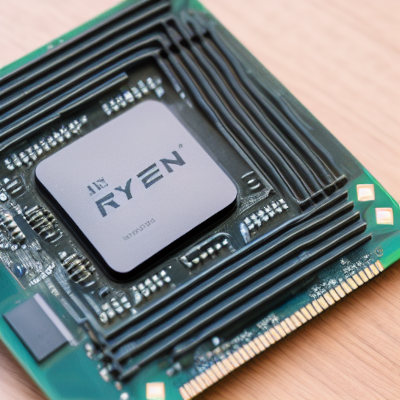
I could definitely understand if the Ryzen 5600 just isn’t in your budget. The Ryzen 4500 Geekbench scores land it almost directly in between the Ryzen 1600 and the Ryzen 5600. That is half as much of an upgrade for about half the price, so it seems reasonable enough.
There’s also the Ryzen 5500. It is almost equivalent to a Ryzen 5600 with only half the L3 cache, goes on sale for around $95, and it benchmarks about half-way in between the Ryzen 4500 and Ryzen 5600.
Definitely don’t upgrade to a Ryzen 4500 or Ryzen 5500 if you think you will eventually put a Ryzen 5600 or Ryzen 5700X in the same motherboard. Don’t upgrade twice. That would be a terrible value!
You can also sneak a Ryzen 9 5900X or 5950X into your old B350 motherboard, but I don’t feel that it would be a good value. I am already running out of memory bandwidth, and I only have eight cores. I don’t expect that you will get a good return on your investment in another four or eight cores.
The 5800X3D is interesting! I scoured Geekbench results looking for results with ancient motherboards running this CPU with its monstrous 96 megabyte L3 cache. It sure seems like the extra cache makes up for the slower RAM. The 5800X3D seems to actually manage to be 33% faster than a 6-core CPU–it can use every core to its fullest!
I didn’t think that a 33% multicore performance boost was worth double the price.
- AMD Ryzen 5 4500 at Amazon
- AMD Ryzen 5 5500 at Amazon
Conclusion
AMD’s AM4 socket has had an amazing life. You can run anything from the oldest 2-core budget CPUs up to a 16-core Ryzen 9 5950X in even the oldest AM4 motherboards, and the vast majority of these processors will perform nearly as well as they would in the newest motherboards.
The AM4 socket has been superseded by the AM5 socket, and prices on AM5 motherboards, processors, and the DDR5 RAM they require, have finally started to drop. Unless you need the extra performance, it is still a better value to build an AM4-based machine, especially if you want to load it full of RAM, but it won’t be long before that isn’t the case.
My Ryzen 5700X upgrade got me a bit more than 80% of the performance of a Ryzen 7600, and the 5700X costs a bit more than 80% of the price of a Ryzen 7600. I also didn’t have to spend another $250 or more on a new motherboard and a couple of sticks of DDR5 RAM.
I wouldn’t blame you if you waited a while before upgrading your old B350 build. Prices on Ryzen 5600, 5600X, and 5700X processors will still continue to fall. Just don’t wait too long for your upgrade, or you might miss the boat!