My Accidental Quest to Make My Gaming Computer Quieter
I didn’t think I would be upgrading my CPU cooler last week. I moved all three desks and the 3D printer stand in my office to different locations in my office last week, and since doing so, I can definitely hear my case fans sounding louder. My workstation used to be tucked in between the wall and the desk, which muffled some of the noise. It is more out in the open now, and the fan noise is probably bouncing off of different surfaces than before. I figured this was a problem for future me to worry about.

Then I saw an aggressively named Thermalright Assassin CPU cooler on sale for a few bucks off. I was already using a 3D-printed adapter to stick an old 120-mm fan on my Wraith Stealth cooler to quiet things down a bit, but I know that cooler is a bit undersized for my Ryzen 5700X, so that fan is running at a higher speed than I would like.
When I saw a well-reviewed cooler that comes with a pair of 25-dBa fans for less than $20, it felt like a free upgrade. I almost didn’t want to pull the trigger, because I am lazy, and I didn’t want to haul my computer up onto my desk to work on it.
The tl;dr is that this cooler is a fantastic value at around $20. My Ryzen 5700X is able to run roughly 12% faster in multicore benchmarks than with the Wraith Spire cooler, my computer is definitely a little quieter, and my maximum temperatures dropped by over 30C. Swapping out my ancient 120-mm fans with a couple of newer 25-dBa Antec fans reigned in the rest of the noise at idle.
- Putting a Ryzen 5700X in My B350-Plus Motherboard Was a Good Idea!
- My New Radeon 6700 XT – Two Months Later
- Oh No! I Bought A GPU! The AMD RX 6700 XT
- Thermalright Assassin Spirit 120 V2 Plus CPU Cooler at Amazon
- 5-pack of Antec PWM PC Fans at Amazon
Zen 3 processors push their clocks pretty hard!
The Ryzen 5700X has the same TDP-rating as the Ryzen 1600 I replaced, and I was overclocking that Ryzen 1600. Even so, the Ryzen 5700X ran quite a bit hotter than the CPU it replaced. This was even more true when the p-states driver landed in the Linux kernel.
The Ryzen 5700X has a boost clock of 4.6 GHz, but Mangohud often shows short stretches running near 4.8 GHz while gaming. I assume I am getting a 200-MHz boost from PBO as long as the I don’t reach the thermal limits of the CPU, and it didn’t take a lot of gaming to push the CPU past 90C.
I know a lot of people are paranoid about CPU temperatures. As long as my CPU isn’t throttling down or shutting itself down, I don’t care how hot it gets. I didn’t upgrade my cooler for lower temperatures.
- Putting a Ryzen 5700X in My B350-Plus Motherboard Was a Good Idea!
- Thermalright Assassin Spirit 120 V2 Plus CPU Cooler at Amazon
- 5-pack of Antec PWM PC Fans at Amazon
This is not an in-depth review of the Thermalright CPU cooler
I am not here to do comparative science on heat sinks. I had a noise problem that I needed to start solving, I saw an inexpensive product that seemed to fit my needs, and I ordered it on a whim. I am pleased with what showed up, I am pleased with how well it is working, and I mostly just want to let you know that. I am just one more anecdote for you to add to your data.
I will tell you about the little bits of science I have done in my accidental quest to quiet my office a bit.
My case had three ancient 120-mm fans. One was an intake on the side aiming towards the GPU, and two were exhaust fans aiming out the top. When I installed the Thermaltake cooler, I made sure to set all my BIOS fan profiles to silent. I believe this means that they start at 20% speed and work their way up to 100% speed at 70C.
Just putting the new cooler in was definitely a little quieter than before.
Then I unplugged all my fans. This is a heck of a lot quieter. Two of my three aging 120-mm fans have a very slight rattle or clunky sound.
I don’t think I could have gotten away with this with the old Wraith Stealth cooler, even with its upgrade to a 120-mm fan. The Wraith Stealth is a surprisingly substantial cooler. It has a heavy chunk of copper in the center, and there’s actually quite a lot of aluminum in the fins. Even so, the direction of the single fan probably makes it difficult for the Stealth to find much cool air to blow back on the CPU. It really needed other fans moving air through the case.
While idling with no case fans, the GPU fan usually stays at zero RPM, and both the Ryzen 5700X and Radeon 6700 XT stay below 60C. There is definitely enough cooling available to keep them even cooler than this, but the zero-RPM GPU fan is nice!
When I fired up a heavy game, the CPU and GPU both reach 65C. The bummer here is that the GPU fan spins quite fast, and those smaller fans are rather noisy.
I plugged one exhaust fan back in, and my temperatures dropped to about 60C again. I don’t think the GPU fan got any quieter. I am pretty sure this is just how loud the RX 6700 XT has always been while gaming, except now the ambient noise in my idle home office is a lot quieter, so the GPU fans really stand out!
Plugging one of the exhaust fans back in is enough to keep the CPU under 60C while gaming.
- Putting a Ryzen 5700X in My B350-Plus Motherboard Was a Good Idea!
- My New Radeon 6700 XT – Two Months Later
- Oh No! I Bought A GPU! The AMD RX 6700 XT
Those simple experiments made order a 5-pack of fans!
Shopping for quiet fans on Amazon was a bit of a bummer. You can get 1300-RPM fans from Noctua for $16 each. They are rated at 19.6 dBa, which is nice! There are so many inexpensive 1800-RPM and faster fans that call themselves quiet, but they are all rated at around 35 dBa.
If I put my fingers on the Thermalright CPU cooler fans to make them come to a complete stop, I can’t hear the difference in the noise level of my gaming computer. I figured that means that 25.6 dBa fans that top out at 1500 RPM would be a good level to shoot for, but I wasn’t turning up any good deals. I almost just ordered another CPU cooler just to steal the fans!
I probably only need two fans, but I found a deal for five Antec 1400 RPM case fans with the same dBa rating as my CPU fans for $30. I figured that would cover me if I decided I needed extra fans.
I have moved the noise problem to the other side of the office!
I have a Blueair Pro M air filter in my office. At least, that is the one I believe I have. Those are the filters I use, and my unit looks just like the one on Amazon. I leave it running it on its lowest setting, and it is now officially the loudest thing in my office unless I am playing video games!
I moved it behind the recliner, but I can still hear it. It really isn’t that loud. It is probably a good benchmark to help me understand how loud my workstation should be.
I have no trust in the first sound-meter app that I installed on my Pixel 6A. I doubt it is calibrated, but I am willing to trust it as a relative measure of how loud things are in my office.

When the air conditioning is running, the app is measuring an average of 53 dB. With my old, noisy case fans running at their minimum RPM, the app is measuring an average of 38 dB.
With two of the new Antec fans plugged in, I am reading an average of 33 dB. I think that is only 1 dB louder than with the fans unplugged, so I think I am doing a good job here!
The loudest thing in the case is the cheap 120-mm fan in the Enermax Marbebron 850W power supply.
- Thermalright Assassin Spirit 120 V2 Plus CPU Cooler at Amazon
- 5-pack of Antec PWM PC Fans at Amazon
I was a little too aggressive with the fan curves
I thought I was smart. Maybe I was. I ran the little fan calibration in the BIOS to allow the fans to spin at their absolute minimum speeds. If I remember correctly, I set the intake and exhaust fans to start speeding up when the CPU reached 52C, and I set the CPU cooler to start speeding up once the CPU reached 55C.
The idea here is that I wanted air to start coming into the case before the CPU would need it. So far, so good. As far as the CPU is concerned, this is working really, really well! The CPU often drops down as low as 34C, and I can barely hear these fans spin up at all if I run CPU-intensive tasks that manage to push the CPU up to 60C.
The trouble is coming in with the GPU. I like my particular Radeon 6700 XT. As long as the GPU temperatures stay below about 55C, the GPU fans don’t spin at all.
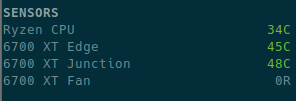
My GPU fans spin up quite often now. Two case fans constantly spinning at their minimum RPM just isn’t enough airflow to keep my idle GPU below 55C while its fans are off.
It isn’t awful. The GPU fans don’t spin up all that high, they don’t spin up very often, and they don’t stay spinning for long.
You’d think I would remember exactly what I did to correct this, because I did it last night, but my memory is already a little fuzzy. I do know the intake and exhaust fans were spinning at about 400 RPM. I bumped their minimum PWM up enough to put them both at just a hair over 500 RPM. I also raised the temperature where the CPU fan starts increasing in speed to maybe 58C. I may have lowered the ramp-up temperature for the case fans to 50C.
The idea here is to have a little more airflow at idle to keep the GPU fan from ever having to spin up while nothing much is going on, and also to try to get air into the case before the CPU starts to heat up.
It is working out well. My sound meter isn’t averaging any higher. My GPU is almost always under 40C, my CPU is usually under 50C, and my GPU fan hasn’t randomly spun up while idling.
- Thermalright Assassin Spirit 120 V2 Plus CPU Cooler at Amazon
- 5-pack of Antec PWM PC Fans at Amazon
How loud is 33 dB?
I don’t know. I don’t trust the app. It claims that 40 dB is equivalent to a quiet library.
Do you want to know why I feel like I have done a good job, and I don’t think I should put more effort into this? I have the phone sitting on my desk between myself and the keyboard. I have to stay still and breathe slowly and quietly to keep meter reading an average of 33 dB.
If I breathe louder or move my arms around, the average will go up to 36 dB.
The GPU fans are rather quiet when under around 1,400 RPM
I needed to have Stable Diffusion generate me at least one image to stick in this blog post, so I figured that was a good time to mess with the GPU power limits to see when the fans start to make a significant impact on the noise levels in here. I asked for 400 images of a guy next to a giant PC fan, set the GPU’s power limit to 10 watts, and slowly cranked that up until the fans started spinning.
My Radeon 6700 XT is usually running with the power limit set to its maximum of 186 watts, and it pretty quickly ramps up to where the GPU fans spin at 2,300 RPM.

At 60 watts, the fans never went past 1,100 RPM. The sound meter couldn’t pick up the change, and I could only just barely tell there was a different in pitch with my ears.
I wound up adjusting my quiet GPU profile in CoreCtrl to a 40-watt limit. That is more than enough juice for OBS to encode a video stream, and it gives me some safety margin to know that my fans won’t spin up while recording a [Create/Invent Podcast][ci] interview.
Are more fans quieter than fewer fans?
If I weren’t already down into the territory where my breathing makes a significant change on the noise meter, I would be filling all the empty holes in my case with fans just to see how it sounds.
The idea would be that six fans all running at 400 RPM should be quieter than two fans running at 1,000 or 1,500 RPM. That might be great if I cared about how quiet this rig is while playing games. However, I care much more about how quiet the machine is while recording a podcast.
Six identical fans at 400 RPM is surely louder than two fans at 400 RPM. Maybe not loud enough to matter, but still definitely louder. Probably not as loud as my Blueair filter!
If you’re aiming for quieter gaming, then I would bet at least a dollar that you’d be better served by filling your case with fans.
- Thermalright Assassin Spirit 120 V2 Plus CPU Cooler at Amazon
- 5-pack of Antec PWM PC Fans at Amazon
Conclusion
I don’t know how exciting following my short journey here has been for you, but it felt like I ought to document it. If this hasn’t been helpful for you, hopefully it will at least be helpful for me in a few years when I have forgotten what I have done here this week!
I am almost certain that the loudest thing in my case is the 120-mm fan in the power supply. I have to admit that I am a little tempted to put in the effort to swap one of these Antec fans into the power supply, but that will require so much more effort. I might have to pull the cables from the motherboard, and I might even have to do some soldering and splicing to connect the fan. None of this is particularly difficult, but it all adds up to a lot of work, and it probably won’t gain me all that much!
What do you think? Did I do a reasonable job? Do you feel that I stopped short of properly quiet? Should I have switched to water cooling so I could run a long hose to keep the radiator in another room? Should I have put the extra trio of Antec fans in the case? Let me know in the comments, or stop by the Butter, What?! Discord server to chat with me about it!