The Bambu A1 Mini - The Best Choice for Your First 3D Printer
The title may almost be a lie! I feel that all of Bambu’s printers are a good value, and the Bambu P1P, P1S, and X1C are also fantastic printers for both beginners and veterans. If you have the budget, and you need the bigger printer, you should definitely invest in one of those. If your needs are smaller, and your budget is smaller, it is tough to go wrong with the Bambu A1 Mini.
It is the $299 price tag that pushes the Bambu A1 Mini ever so slightly closer to being the best beginner 3D printer than its more expensive siblings.

Bambu has done a good job of taking 3D printers one giant step closer to being as accessible as an inkjet or laser printer. You don’t need nearly as much knowledge to get going with their printers as you do with printers from companies like Prusa Research, Creality, or Sovol. Bambu printers hold your hand every step of the way, but they also let you do what you need to do when you know what you are doing.
- My Bambu A1 Mini - The First Six Hours of 3D Printing
- I Bought a Bambu A1 Mini Even Though I Know What I Am Doing
- The Bambu A1 Mini is So Good I Had to Delete an Entire Blog Post!
- My journey to a new 3D Printer: the Bambu Lab X1-Carbon at Brian’s Blog
- The Sovol SV06 Got Much More Interesting In 2024
- Marlin Input Shaping on the Sovol SV06: Three Months Later
What does the A1 Mini do that an Ender 3 or Sovol SV06 can’t?
You can find yourself an extremely outdated Ender 3 for under $150, and Creality is still manufacturing those extremely outdated models. You can grab a pretty awesome Sovol SV06 for around $200, and that will likely be a solid printer that will hold up for years. I love my Sovol SV06.
The first problem with the other budget 3D printers is that you don’t know what you’re going to get when you open the box. As far as I can tell, most people have good luck, but Creality and Sovol seem to have the smallest customer service and quality assurance departments that they can possibly get away with. Bambu has demonstrated that they are much better at both of these tasks.
All of Bambu’s printers solve the two most common problems you will see posted on r/FixMyPrint. Every Bambu printer has advanced bed-leveling technology that means you get a perfect first layer every time. They share this in common with the Prusa MK4 and Prusa XL, but almost every other printer on the market requires the user to dial in that first layer, and most people don’t know how to do that.

NOTE: I printed these Gridfinity bins to let the Bambu AMS Lite use up some nearly empty spools and two samples of white filament. The AMS used up every inch of filament, switched to the next input when one ran out, and even detected a knot at the end of the first spool of filament.
If you can’t dial in your first layer, you are going to have a lot of failed prints. You won’t have to dial in your first layer with a Bambu printer.
The Bambu A1 Mini and the Bambu X1C both have sensors to automatically tune in your filament flow rate. The next most common problem on r/FixMyPrint is problems with flow rate adjustment. This doesn’t usually cause failed prints, but it can cause either weak or ugly prints. Not having to diagnose or tune for this problem is nice!
Veterans will tell you that calibrating flow and dialing in your first layer are both easy tasks. They aren’t wrong, but if you’ve never had to do either, then they are things you will have to learn. You might be one of the lucky ones, and you’ll get everything dialed in quickly on your Sovol SV06. You could also be unlucky, and you might waste hours trying to get things right.
I can look at your first layer as it is being printed and tell you exactly what is wrong with it, but I am sure as heck excited that I will never have to do that again.
There are some other things that the $299 Bambu A1 Mini can do that most budget prints can’t: record timelapses with the built-in camera, watch your print from your phone, and send print jobs over WiFi.
These were next-generation features two years ago, and only available in printers costing $700 or more until the Bambu A1 Mini started shipping. All the budget 3D-printer companies are scrambling to catch up right now, and they may have some good responses to the A1 Mini coming out during the beginning of next year. For now, though, Bambu is still miles ahead.
- Marlin Input Shaping, My Sovol SV06, and My Twenty-Minute Benchy
- Marlin Input Shaping on the Sovol SV06: Three Months Later
What are the downsides of the Bambu A1 Mini?
The biggest and most obvious problem with the Bambu A1 Mini is the size. That 180-mm build plate is tiny. Less expensive printers like the Sovol SV06 have 60% larger build plates, and they also offer more height.
If your goal is to print cosplay helmets, the Bambu A1 Mini is not the printer for you. Its larger siblings are for sure large enough to print helmets, but I always hear it is a little tight, so if you don’t have the budget for a Bambu X1C, you may very well be better off compromising on something like the 300-mm Sovol SV06 Plus. That is a big, solid, but slow printer.
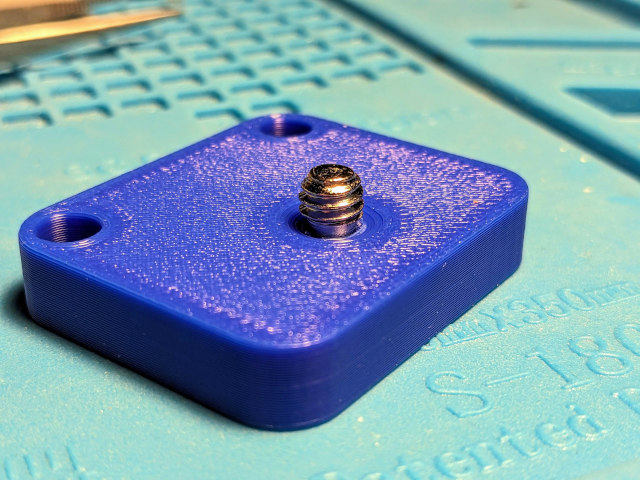
I have been 3D printing for nearly a decade. I could probably count the things that I have printed in that time that wouldn’t fit on the Bambu A1 Mini on one hand. The A1 Mini is small, but not ridiculously small. You should check Printables for the biggest models you might want to print. See how big they are. I bet most of them would fit on the A1 Mini.
There is also the question of upgrades, repairs, and the ability to modify your printer. Printers from Creality, Sovol, and to a lesser extent Prusa Research are made from mostly off-the-shelf parts and run open-source firmware. If something goes wrong, or if the company goes out of business, your printer isn’t going to turn into a brick.
Bambu runs proprietary firmware on their own custom hardware, and so much of their printers are custom-made pieces. If Bambu went out of business tomorrow, then you might not be able to repair your printer when it breaks in two years.
This was something I was terribly concerned about when the Bambu X1C launched two years ago. Bambu hasn’t done anything since to make me think they will go out of business. In fact, the release of the Bambu A1 Mini has given me a huge amount of confidence in their future.
Should you buy the combo with the AMS Lite?
I have only had my $469 Bambu A1 Mini Combo for five days, and so far, I am quite happy owning the AMS Lite. I don’t expect to do a lot of multicolor prints, but it will still be a nice convenience for me. I can choose which color I want to print without standing at the printer for five minutes swapping filament, or I can keep a spool of ABS or PETG loaded for the times I need to print a mechanical part.
I think it is a good deal. It is by far the lowest cost multicolor printer available with the next model being the Bambu P1S with the original AMS for $949. That is about double the price, but you do get a lot of upgrades for your money: double printing surface, more height, and an enclosure.

I also think the Bambu A1 Mini without the AMS Lite is a good deal at $299. It is by far the most advanced and easy to use 3D printer for anything less than $600.
What I am saying here is that I don’t think there is a wrong choice. If you want multicolor printing, the A1 Mini Combo is an amazing value. Even if you don’t print in color often, the AMS Lite is a convenience.
The biggest downside to the AMS Lite is the size. It isn’t exactly huge, but sitting it down next to such a tiny printer sure does make that tiny printer appear to take up a lot of space! Looks are a bit deceiving, because the A1 Mini Combo has the same footprint on the table as a Sovol SV06, or a slightly larger footprint than a Prusa MK3S.
Conclusion
The Bambu A1 Mini is a delightful and aggressively priced 3D printer, but like every 3D printer, it does make one huge compromise to get there. It is super fast, high quality, and has all the bleeding-edge features that you would expect from a Bambu printer. The compromise is in the size. If you can work with a small 3D printer, then there isn’t anything else that ticks as many boxes as the A1 Mini.
This is starting to change. The budget 3D-printer companies are already releasing printers in response to the Bambu A1 Mini, but they seem to be rushed, and they aren’t nearly as polished. I expect we will be seeing a lot of reasonably priced printers with perfect first layers next year, but for now, the Bambu A1 Mini is as good as it gets for under $600.
What do you think? Is it worth investing time to learn how to calibrate the z-offset on an outdated printer like the Sovol SV06 to save $100? Is it worth taking a risk on Creality’s new Ender 3 V3 lineup with its first attempt at automatic perfect-first-layer calibration? Or do you agree with me that a bleeding-edge, lightning-fast, trouble-free printer like the Bambu A1 Mini is worth the sacrifice of a little build volume? Let me know in the comments, or stop by the Butter, What?! Discord server to chat with me about it!
- My Bambu A1 Mini - The First Six Hours of 3D Printing
- I Bought a Bambu A1 Mini Even Though I Know What I Am Doing
- The Bambu A1 Mini is So Good I Had to Delete an Entire Blog Post!
- My journey to a new 3D Printer: the Bambu Lab X1-Carbon at Brian’s Blog
- The Sovol SV06 Got Much More Interesting In 2024
- Marlin Input Shaping on the Sovol SV06: Three Months Later