My Thoughts On Brian Moses's DIY NAS 2025 Edition
I was supposed to get together with Brian for pizza tonight. At least, it was supposed to be pizza night when I started writing these words. It may be a few days or weeks later by the time I manage to actually publish this blog.
Pizza night didn’t work out this week, so I didn’t get to jabber at Brian about how his 2025 DIY NAS build blog is going this year. That means I am going to tell you my thoughts before I even get to jabber at Brian in real life about them!

I am going to come right out and state the obvious. I think this year’s DIY NAS is fantastic. I love Jonsbo’s cases. They look good and are reasonably priced. I think the 5-bay Jonsbo N2 is right in the sweet spot. It is extremely compact, yet it has just enough 3.5” drive bays to keep 95% of home-server enthusiasts happy.
I also think the new Topton motherboard is delightful. It has just enough SATA ports, and having 10-gigabit Ethernet on-board is fantastic, because 2.5-gigabit Ethernet gear is almost as cheap as 1gbe, and 10-gigabit Ethernet over copper is starting to be reasonably priced.
I am a huge fan of the Intel Celeron N100 CPU. It sips power, has tons of video-encoding horsepower, and is more than fast enough to handle a RAID and keep that 10-gigabit NIC as saturated as the mechanical hard disks could ever go.
Why not just buy a prebuilt NAS?
The prebuilt NAS boxes we’ve been excited about in our Discord community are the various machines from UGREEN. Some of them are roughly in the same price, performance, and capacity range of Brian’s 2025 DIY NAS.
Comparing the prices is challenging, because the UGREEN DXP NAS servers have been going on sale a lot lately. It may be because of Christmas. It might be because they are relatively new on the retail market. It also may just be that the sale price is what we should be paying for these devices, and the retail price is just there to make the sale prices look better!
UGREEN’s 2-bay, 6-bay, and 8-bay offerings all cost around $200 per 3.5” hard drive bay, though the 4-drive bay gets close to Brian’s DIY NAS at about $120 per drive bay when there is a discount.
The fifth bay in Brian’s NAS either allows you to save money on hard disks, because you will be dedicating less of your total storage to parity, or it allows you to put one more of the biggest disks available in your NAS to increase your storage.
- UGREEN DXP NAS Servers at Amazon
I forgot to mention the toaster NAS!
I can’t believe I left this out when I published this blog! If you are looking at the UGREEN 2-bay NASync server, then you should definitely at least take a glance at the toaster NAS.
That isn’t its real name. Your pair of hard drives slot in from the top, so we affectionately refer to it as a toaster. It is a neat box that several Chinese companies have put their branding onto.
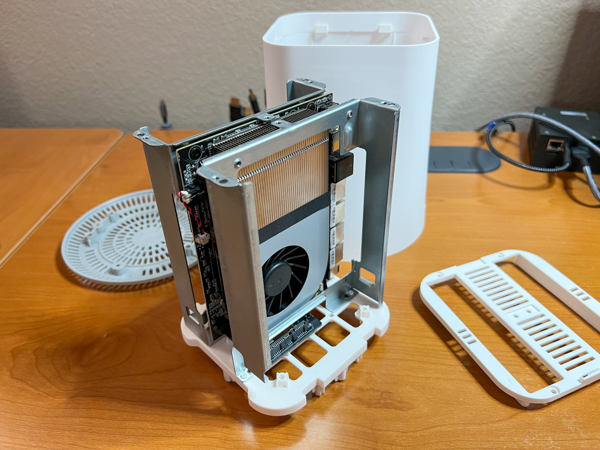
The toaster has a power-sipping yet mighty Celeron N100 processor, 2.5-gigabit Ethernet ports, an NVMe slot, and room for two bit 3.5” hard disks in a nice, compact shell.
The toaster is a little more DIY than the UGREEN boxes, because I believe UGREEN ships their servers out with their own operating system installed. The toaster has no drives installed and no software. You’ll be loading something like Proxmox or TrueNAS Scale on your own!
You can usually get the toaster NAS on Aliexpress for under $200. It is a lot of hardware for the price!
- The Topton N1 NAS: Brian’s thoughts on a Toaster!
- Topton 2-Bay R1 Pro NAS review at Brian’s Blog
- Topton 2-Bay R1 Pro NAS at Amazon
- Topton 2-Bay R1 Pro NAS at Aliexpress
That is why drive bays matter
Having more 3.5” hard disk bays in your NAS can help a lot. If you plan to use RAID 5 or RAID-Z, then you are going to be dedicating one entire disk to parity information for redundancy. That is one-fourth of a 4-bay UGREEN NAS, one-fifth of Brian’s DIY NAS, or one sixth of the bigger 6-bay UGREEN NAS.
I did some math assuming you can get brand-new hard drives when they go on sale for $16 per terabyte. This is a pretty common price for 14-, 16-, and even 18-terabyte drives, but it is rare to see 20-terabyte or 22-terabyte drives on sale at this price.

You could put four 22-terabyte drives in a UGREEN NASync box to have 66 terabytes of usable RAID 5 storage for $1,720, or you could install five 18-terabyte drives in Brian’s DIY NAS for 72 terabytes of usable storage for $1,440.
That saves you more than $300, and you wind up with an extra 6 terabytes of storage.
The difference in cost shrinks rapidly when you are using smaller or refurbished drives. I would encourage you to do the math on exactly what you’re planning on buying!
Brian did a good job threading a needle!
I believe Brian’s NAS build is a better value than any of the UGREEN boxes, but his build is positioned where it almost competes directly with the best priced UGREEN NAS. I think Brian’s particular build competes better on price with UGREEN’s 2-bay, 6-bay, and 8-bay NAS offerings, and a slightly different DIY NAS build would wipe the floor with every UGREEN box on both price and capabilities.
A 4-bay NAS should be immediately crossed off your list if you are planning to use RAID 6 or RAID-Z2. Either of these 4-disk RAID configurations work out to the same as efficiently as a mirror when you only have four drives. Either way you will be dedicating half your storage space to redundancy.

The Jonsbo N3 case would upgrade Brian’s DIY NAS case to 8 drive bays. I am confident that I could pick an appropriate motherboard with enough SATA ports to make use of all those drives bays for a lot less than the difference in price between Brian’s 2025 NAS and the $1,200 UGREEN 6-bay NAS, and I’d expect my 8-bay DIY NAS to cost WAY less than the $1,500 8-bay UGREEN NAS. The lazy answer might be to slot a $50 m.2 6-port SATA card into the 2025 DIY NAS motherboard to make use of the extra drive bays in a Jonsbo N3, and you would most definitely beat the pants off the storage value of the larger UGREEN NAS machines.
That is the only paragraph I am going to dedicate to the idea of building an 8-bay 2025 DIY NAS. It would take a lot of research and an entire blog post to go into a reasonable amount of detail, and I am surely not the DIY NAS guy!
The trouble is that most home users don’t need eight drive bays. You might start out needing just a single 20-terabyte SATA hard disk or pair of them in a mirror. You really want to be able to move up to a RAID 5 or RAID-Z to make your redundancy more efficient when you outgrow your 2-disk mirror, and to do that you want at least four or five hard disks.
It feels like a bit of a no man’s land between two and five disk NAS servers. Two is fine. Three is yucky. Four is OK. Five disks starts to be awesome.
Five is a pretty good number because you get four disks’ worth of storage and only dedicate one disk’s worth of storage to redundancy. You don’t need six or eight disks unless you need A LOT more storage.
Brian has done a good job. He’s put together a 5-bay storage cube. That is the perfect size for the vast majority of home users who have outgrown a single disk. The best part is that he’s managed to squeeze in a good bit more bang for your buck than an off-the-shelf NAS.
I think Brian should be bragging a lot harder about the 10-gigabit Ethernet port
I recently upgraded the connection between my home office and my network cupboard to 10-gigabit Ethernet. I did zero research when choosing the 10-gigabit PCIe card for my desktop PC, and I wound up buying a $17 Intel X520-T2 card. This older Intel card all by itself uses almost as much power as Brian’s 2025 DIY NAS when you subtract out the wattage for the hard disks, and I had to pull the heat sink and replace the thermal compound to get my 10-gigabit card to stop overheating.
Brian’s motherboard uses a 10-gigabit chipset I could have bought in a PCIe card at Aliexpress for around $55, and it would have lowered my additional power consumption from nearly 20 watts to less than 4 watts. It also would have eliminated my overheating issues.
The fact that Topton was able to squeeze this 10-gigabit Ethernet chipset onto such a reasonably priced, power-sipping motherboard is amazing. It is such an upgrade over what we had available just a year or two ago!
- Should You Buy An Intel X540-T2 10-Gigabit Ethernet Card?
- 10-Gigabit Ethernet Connection Between MokerLink Switches Using Cat 5e Cable
Advantages of doing it yourself
My first argument against pre-built NAS hardware has always been the proprietary nature of these things. They use custom power supplies, custom motherboards, and non-standard cases. You often can’t even install your own operating system down the road.
The UGREEN NASync boxes are still using a proprietary case and motherboard. When something fails in the future, you’re going to have to hope that UGREEN can sell you a replacement part in five years. That said, they are at least normal UEFI x86 machines, so you can install whatever operating system you like. That’s a huge improvement over some of the more expensive proprietary NAS hardware we have seen over the years.
Brian’s NAS uses a standard case, a standard power supply, and a standard motherboard form-factor. Your SFX power supply might last you a decade. There are more than a few power supplies available with a 10-year warranty! The Jonsbo N2 case could be in your home even longer than that. You can upgrade the motherboard every five years, or whenever some new exciting feature show up.
Maybe you will eventually decide that the Jonsbo N2 just isn’t cool enough or spacious enough for you any longer. You can move the drives, motherboard, and power supply to a different case. Brian has everything in this build nearly maxed out today, but that might not be the case in two years.
- UGREEN NASync storage servers at Amazon
Doing it yourself means choosing exactly the hardware you need!
Do you know what might be even more important? You get to pick what hardware goes into your own DIY NAS build!
You might be like me. You have a stack of efficient mini PCs that provide the compute for all your virtual machines, and you might not want to run all that much on your NAS besides the actual file storage and sharing stuff. You’ll probably be just fine building your NAS with the absolute minimum amount of RAM.
That said, [the Intel N100 is a mighty little processor][n100bw]. It can transcode 10-bit 4K video for Plex or Jellyfin at a pretty good speed, and you’ll have plenty of CPU cycles left over to handle file-sharing duties. You could think about maxing out that RAM, because you might be able to fit all your homelab virtual machines and containers on that single machine.
And if you do want to cram your entire homelab onto a single piece of hardware, maybe that means you want to squeeze in a little more CPU. Brian has a fantastic rundown of Topton’s fantastic assortment of mini-ITX motherboards posted here at Butter, What?!. I bet there’s something in the list that you’d find interesting!
- Topton DIY NAS Motherboard Rundown!
- Mighty Mini PCs Are Awesome For Your Homelab And Around The House
- Two Weeks Using The Jellyfin Streaming Media System
I think you should put together your own NAS!
I don’t want to twist your arm. You should do whatever makes the most sense for you or whatever makes you happy.
Building a computer, whether it is your gaming PC, your workstation, or a server, is a fun task to work on every couple of years. If I were adding a box to my server farm once a week or once a month, I would absolutely be buying servers from Dell or HP. I’m not doing that. I am occasionally adding to my home network or updating the infrastructure for our blogs, so doing something hands-on once in a while is enjoyable.
I get to pick out exactly which parts I want to use. I get to balance idle power consumption, maximum horsepower, and price. I get to fit in exactly as much storage, RAM, and CPU as I feel I need, and I get to put them in exactly the sort of enclosure that I like.
I am trading some of my time to save money, but setting up a prebuilt NAS will still require an investment of my time.
Conclusion
I think Brian Moses did a good job building a NAS this year. He’s packed in a power-sipping processor that is more than up to the task, a 10-gigabit Ethernet port, and five 3.5” drive bays for less than $125 per 3.5” drive bay. It feels like Brian understands what people who need a larger amount of storage would actually need in their homes.
What do you think? Did Brian hit the sweet spot here on features and price? Do you think he could have done better? What would you have done differently? Let Brian and I know in the comments, or join our Discord community to tell us what you think!
- DIY NAS: 2025 Edition
- Should You Buy An Intel X540-T2 10-Gigabit Ethernet Card?
- 10-Gigabit Ethernet Connection Between MokerLink Switches Using Cat 5e Cable
- Topton DIY NAS Motherboard Rundown!
- Mighty Mini PCs Are Awesome For Your Homelab And Around The House
- Two Weeks Using The Jellyfin Streaming Media System