Ultralight Fingertip Gaming Mice - Two Weeks With My 21-Gram L'il Magnum
There seems to be a lot of hype around ultralight gaming mice. I am not at all certain where things shift from a mouse light to ultralight or superlight, but I do know that my Logitech G305 is rather heavy at 97 grams.
I have been intrigued by Optimum Tech’s Zeromouse for a long time, but it is on the expensive side and rarely in stock. I didn’t want to spend $150 on a weird mouse only to immediately discover that I hated it. I wanted to find a more cost effective route for myself, and I was hoping I could share it with all of you.
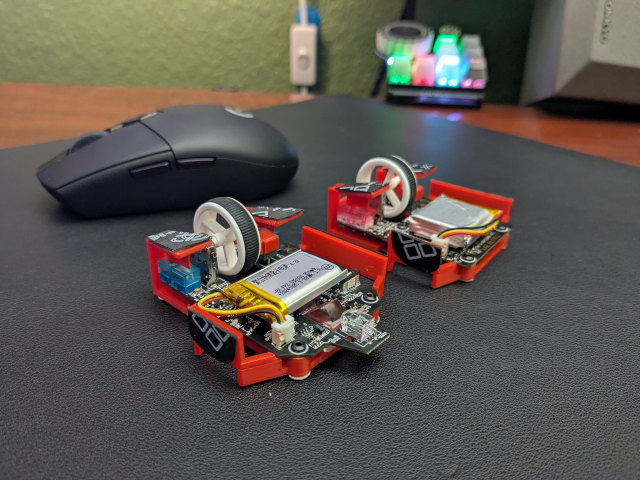
I wound up ordering a 49-gram VXE Dragonfly R1 Pro for $45 with the intention of designing my own ultralight 3D-printed frame. I used the mouse for a couple of weeks before disassembling it, and I have to say that it was a fantastic upgrade over my heavy Logitech G305. It was easier to track targets. It was easier to fling the mouse around to put the crosshairs on enemy players. It just felt nice, and it was a worthy upgrade on its own.
The tl;dr is that I didn’t just make a 3.2-gram frame for the $45 VXE Dragonfly R1 Pro. I also made a 3.3-gram frame for both the $19 VXE Dragonly R1 SE and $28 R1. It is called the Li’l Magnum!, and frames for both mice are available on Printables and MakerWorld.
I think it is important to say that the VXE mice are awesome on their own, and both the R1 Pro and R1 SE feel fantastic. I can’t easily tell the difference between the two, and if you just want an inexpensive and reasonably lightweight mouse, the 52-gram VXE R1 SE for $19 is a heck of a deal. You don’t even have to modify it. It is a great mouse out of the box.
- Li’l Magnum! Fingertip Mouse Mod in my Tindie store
- Can We Compete With The Zeromouse For Under $25?
- The L’iL Magnum! Fingertip Mouse Is Now Customizable on MakerWorld!
- Li’l Magnum! 22-Gram 3D-Printed Fingertip Mouse Mod For The VXE Dragonfly R1 and R1 SE
- Li’l Magnum! Fingertip Frame for VXE Dragonfly R1 / R1 SE at MakerWorld
- Li’l Magnum! Fingertip Frame for VXE Dragonfly R1 / R1 SE at Printables
- Li’l Magnum! Fingertip Frame for VXE Dragonfly R1 Pro at MakerWorld
- Li’l Magnum! Fingertip Frame for VXE Dragonfly R1 Pro at Printables
- VXE Dragonfly R1 Series mice at Aliexpress
- VXE Dragonfly R1 Series mice at ATK.store
Will an ultralight fingertip mouse instantly turn me into a better FPS gamer?!
Nope. It will probably have the opposite effect! I set my Li’l Magnum! to 3,200 DPI, just like all my other mice, and made sure my in-game sensitivity had me doing a 180-degree turn with about as much mouse movement as I am used to. Everything was dialed in about the same, and yet I was constantly over correcting!
My muscle memory was telling my hand how hard to push to get a 100-gram mouse to break free of the mouse pad and move an inch, but this isn’t a 100-gram mouse. It takes almost zero force to get it to start moving. It took a few days to start getting used to the weight, but once I did, I feel like I started to improve.
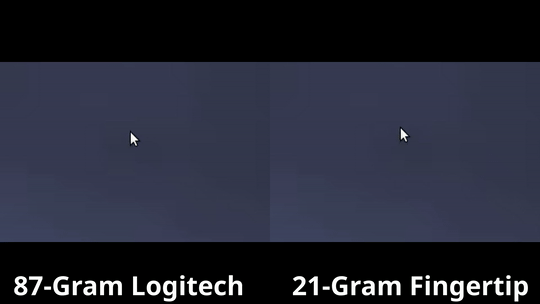
You can see how far the heavy Logitech mouse moves when I put just barely enough force into it to break the stiction. I was able to improve this by swapping the skates on the Logitech G305, but this is still a pretty good example of one way a light mouse feels different!
I have no science or data to back this up, but I feel like I am aiming way better at enemies at medium to long range. I am doing a much better job than I ever could tracking soldiers, demomen, and scouts that are arcing through the air while playing Team Fortress 2. I don’t know that I am doing any better way up close near melee range, but I am no longer doing worse.
I think I have improved overall, and it just feels better now playing with a 21-gram mouse.
Just how light is a 21-gram mouse?!
I had two moments that hit me right in the face. The first was about ten seconds after I had the circuit board from the R1 Pro installed in the first Li’l Magnum! shell. I put it down on the desk, flicked it around a bit, and said, “Wow! That moves so much easier than the heavy mouse!”
I almost immediately realized that I hadn’t even installed the PTFE skates yet.
After sticking the skates on, it didn’t take much longer to notice the other difference. You can’t scroll the wheel unless you hold the mouse. The wheel is hard enough to click that the whole mouse moves instead.
You can scroll the wheel as long as you’re pushing down on the edges. Those are the edges that aren’t normally exposed on a normal mouse, so that isn’t an intuitive thing to do.
You’re going to need two mice!
You aren’t going to want to use an ultralight fingertip mouse unless you are aiming. There’s nowhere to rest your palm. You can’t really stay ready on the scroll wheel. You’re always aiming, and you’re always active.
You’re not going to want to play Civilization VII, Oxygen Not Included, or Dwarf Fortress in the active stance a mouse like the Li’l Magnum! locks you into, and you’re not going to want to spend time editing video in DaVinci Resolve.
I am swapping between my Li’l Magnum! and my 97-gram Logitech G305. I expect that at some point I will reassemble the VXE R1 SE+ so I can have a 55-gram secondary mouse, but I need to wait until I am sure I won’t be printing new test shells for both mice!
- Li’l Magnum! Fingertip Frame for VXE Dragonfly R1 / R1 SE at MakerWorld
- Li’l Magnum! Fingertip Frame for VXE Dragonfly R1 / R1 SE at Printables
- Li’l Magnum! Fingertip Frame for VXE Dragonfly R1 Pro at MakerWorld
- Li’l Magnum! Fingertip Frame for VXE Dragonfly R1 Pro at Printables
What about single-player games?
The first single-player game I fired up was Trepang2. It seemed like exactly the sort of game that would benefit from an ultralight mouse, and I was right.
It has been quite a few months since I finished the game for the first time, and I couldn’t remember how anything worked. I kept hitting the wrong keys, I couldn’t figure out how to grab enemies to use them as a shield, and I didn’t even remember that sliding into enemies was an option.
I played through the first real mission on the normal difficulty level. I couldn’t believe how easy it was to line up headshot after headshot. I remembered it being more challenging! I only started to run into real trouble when I got to the armored guys in the space suits.
I couldn’t remember what I how I was supposed to handle them aside from putting 50 bullets into their faces. That didn’t work as well as I hoped.
I expected the Li’l Magnum! to be laughably useless in Borderlands 3, and during my first few minutes of playing, I thought I was correct. I loaded up my Mayhem 10 Zane, and all my guns spam out huge sprays of glowing visual nonsense. There isn’t really any aiming involved. Just point in the general direction of the bad guy and hold down the trigger!
Then I switched to a sniper rifle, and I very much appreciated the low stiction and ease of fingertip aiming. I could definitely appreciate my Li’l Magnum! in Borderlands as long as I am using a gun with a long scope.
I will be picking up my Li’l Magnum! any time I play a game that requires aim.
Why is the Li’l Magnum! so square?! Is that OK?!
I worry that I am biased here. I saw a little review of the Zeromouse posted on Reddit, and it mentioned that using the Zeromouse is like trying to wear Optimum Tech’s glove. It is his glove, and it doesn’t quite fit everyone else.
The Li’l Magnum! is most definitely my glove. I took a guess where to put the side grips on the first prototype, I looked where my fingers landed, and measured how far they needed to be moved. Then I figured out that I didn’t need as tall of a grip for my fingers as I do for my big, fat thumb, and thinning that long grip out saved half a gram.
The buttons are relatively high and at that particular angle because I absolutely hated the feel of the cold wheel encoder against my index finger. I needed the buttons to be just above that spot, and the slight upward angle just felt better.
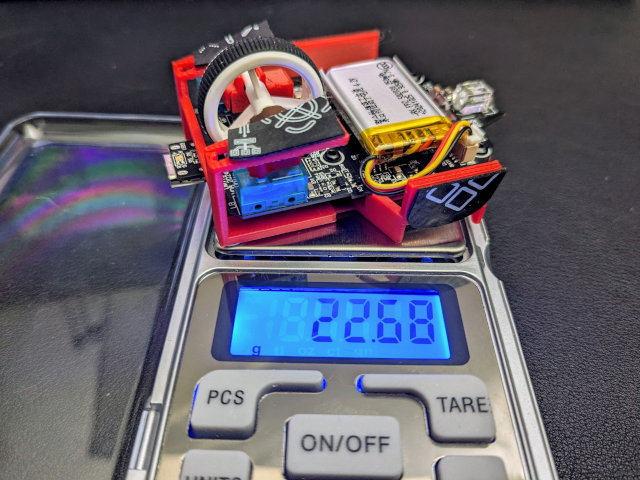
This is the 22.68-gram Li’l Magnum! using the slightly heavier VXE Dragonfly R1 SE circuit board
The right button is lower than the left. It doesn’t need to be high to keep my index finger away from the cold encoder, and the lower button also helps keep my longer index finger closer to the front of the button. When it was up at the same level as the left button, my middle finger wanted to rest near the back of the button. You don’t get nearly as much leverage back there, and this made the button much more difficult to click!
I have small pieces of VXE’s grip tape cut to fit the spots where my fingers hit, but I don’t really need it. The only spot where I get any discomfort after a few hours of Team Fortress 2 is at the back of the thumb grip, and that is an extremely minor complaint.
This is my glove. It fits me quite well. Maybe I will make some tweaks after other people find things to complain about. Do you want the Li’l Magnum! to fit you like a glove? You will be able to do that soon. The design is parametric, but it needs some tidying up to be easy to use.
- Li’l Magnum! Fingertip Frame for VXE Dragonfly R1 / R1 SE at MakerWorld
- Li’l Magnum! Fingertip Frame for VXE Dragonfly R1 / R1 SE at Printables
- Li’l Magnum! Fingertip Frame for VXE Dragonfly R1 Pro at MakerWorld
- Li’l Magnum! Fingertip Frame for VXE Dragonfly R1 Pro at Printables
A 21-gram fingertip mouse probably isn’t for everyone
Normal size mice are getting lighter all the time. You can buy the 30-gram ZEN 8K for $85. I just learned of the G-Wolves HTX Mini 8K, which seems to be relatively normal size mouse that comes in just under 27 grams. It has very nice Razer guts, and that is approaching the weight of my Li’l Magnum! or the Zeromouse.
I do know that I would notice that extra weight. The weight of my $19 Li’l Magnum! goes up to nearly 27 grams when I install the 520-mAh battery. That is still a nimble mouse, but I can most definitely feel that extra weight.
The tiny fingertip-style mouse also does what the name implies. I do a lot of my smaller aiming corrections with my finger instead of my wrist or elbow, and the smaller the mouse is, the farther you can pull it towards you with your fingers without bumping your palm.
You may hate using a mouse like the Li’l Magnum!, but $19 and a 35-minute 3D-printing job is a cheap way to try something fun.
- VXE Dragonfly R1 Series mice at Aliexpress
- VXE Dragonfly R1 Series mice at ATK.store
Will the PLA plastic of the Li’l Magnum! hold up?
I have been wondering this myself! I want to stock the Li’l Magnum! in my Tindie store, but I don’t want to do it if it winds up being fragile. I haven’t been doing a good job of testing for durability, because I keep making tweaks and printing new mice. I haven’t used the same plastic for more than three days in a row so far!
I happen to have an awesome and versatile LumenPNP pick and place machine in my office, and Opulo has a nifty scripting interface library for Python called leash. I tacked one of my mice to the surface of the LumenPNP, located the correct position, and figured out where I would have to raise and lower the tool to simulate clicks.
My LumenPNP is physically clicking a Li’l Magnum! button approximately 32,000 every hour, or nearly 800,000 clicks in a day. It isn’t just clicking like you would at home. It is pushing the level about half a millimeter father than you can on your own mouse. If it can hole up to this, it can hold up to gaming.
The longevity of the clickers is the only durability that concerns me. You can squeeze the sides of the Li’l Magnum! pretty hard before it starts to flex. I am confident that you could break one if you wanted to. I am also confident that you shouldn’t just drop one in your laptop bag, because if you snag a button flapper on something in your bag you will definitely be able to tear parts right off the mouse.
The Li’l Magnum!’s paddles had no trouble surviving more than 1,000,000 clicks. I have since added chamfers to strengthen the corners, and I adjusted the connection point of the flappy paddles to be stronger.
Breaking a button during normal use would be my fault, and I definitely want to avoid that. Breaking your Li’l Magnum! through carelessness would be your own negligence. The Li’l Magnum! is sturdy in the ways that it needs to be for playing games, but I doubt it’d survive long while bouncing around unprotected in your laptop bag.
There are alternatives to my Li’l Magnum!
I didn’t do a good job exploring the alternatives, but I know they are out there. Everyone already knows about the Zeromouse, and I expect it is worth every penny of its $150 price tag. The Zeromouse has nice Razer guts, is printed in nylon on a high-end 3D printer, and it is 1.5 grams lighter than my lightest Li’l Magnum!.
There are other 3D printed mice. There are some free STL files on the usual 3D-printing websites. There are some paid models on Etsy. There are also physical 3D prints that you can buy. Most are for the Razer Pro V2 internals.
I expected that I would be getting in line to order a Zeromouse Blade when Optimum Tech starts accepting orders, but I have changed my mind singe I’ve been using my own mouse for a few weeks. I am exceedingly happy with my Li’l Magnum!.
Maybe I have done a fantastic job designing the perfect mouse, but it is more likely that I have just designed nearly the perfect fingertip mouse for my own hand.
Conclusion
I thought the Zeromouse looked interesting, but I just couldn’t bring myself to spend $150 on what seemed like a gimmick. I no longer think it is a gimmick. I would buy a Zeromouse today if I didn’t already have my own similar mouse that I could dial in to fit my exact needs.
Maybe my Li’l Magnum! won’t fit your hand perfectly, but I don’t know of a less costly way of trying out a 21-gram fingertip mouse. You can spend $20 to $30 on a VXE Dragonfly R1 mouse, print out the appropriate Li’l Magnum!, and you can find out for yourself. Maybe you’ll want to tweak your Li’l Magnum!, or maybe you’ll want to invest in a Zeromouse Blade.
- Li’l Magnum! Fingertip Mouse Mod in my Tindie store
- The L’iL Magnum! Fingertip Mouse Is Now Customizable on MakerWorld!
- Can We Compete With The Zeromouse For Under $25?
- Li’l Magnum! 22-Gram 3D-Printed Fingertip Mouse Mod For The VXE Dragonfly R1 and R1 SE
- Li’l Magnum! Fingertip Frame for VXE Dragonfly R1 / R1 SE at MakerWorld
- Li’l Magnum! Fingertip Frame for VXE Dragonfly R1 / R1 SE at Printables
- Li’l Magnum! Fingertip Frame for VXE Dragonfly R1 Pro at MakerWorld
- Li’l Magnum! Fingertip Frame for VXE Dragonfly R1 Pro at Printables
- VXE Dragonfly R1 Series mice at Aliexpress
- VXE Dragonfly R1 Series mice at ATK.store